Download Shai LaMorah Kriah Demo

You may view the full documentation now by clicking "View Full Documentation" below.
Instructions to DOWNLOAD the SHAI LAMORAH KRIAH PROGRAM DEMO:
1. Download the DEMO by clicking Begin Download below.
2. When prompted by your browser choose "SAVE AS" to select a location to save the Demo installer, or choose "OPEN" to download and install automatically.
3. After downloading demo, Navigate to the location where you saved the installer and click on "Install Shai LaMorah Kriah Demo Application".
4. When prompted choose to allow program to be installed and agree to licensing agreement. Decide if you want an icon on your desktop.
5. SHAI LAMORAH DEMO should launch automatically. If it fails to launch, you may launch it from your icon or from "Shai LaMorah Kriah Demo" under "All Programs" on your Start menu.
6. From the help menu choose "Demo Instruction Manual" to view instructions for Demo files.
7. Demo Manual (29 pages) and Full Instruction Manual (128 pages) can be accessed and printed by clicking on Help tab of Menu Screen.
8. Only green buttons are operable.
Minimum 10MB of free space needed.
Works best with Windows Vista™ or Windows 7™ (Microsoft Corp.).
Powerpoint 2007™ (Microsoft Corp) or later required.
Instructions to DOWNLOAD the SHAI LAMORAH KRIAH PROGRAM DEMO:
1. Download the DEMO by clicking Begin Download below.
2. When prompted by your browser choose "SAVE AS" to select a location to save the Demo installer, or choose "OPEN" to download and install automatically.
3. After downloading demo, Navigate to the location where you saved the installer and click on "Install Shai LaMorah Kriah Demo Application".
4. When prompted choose to allow program to be installed and agree to licensing agreement. Decide if you want an icon on your desktop.
5. SHAI LAMORAH DEMO should launch automatically. If it fails to launch, you may launch it from your icon or from "Shai LaMorah Kriah Demo" under "All Programs" on your Start menu.
6. From the help menu choose "Demo Instruction Manual" to view instructions for Demo files.
7. Demo Manual (29 pages) and Full Instruction Manual (128 pages) can be accessed and printed by clicking on Help tab of Menu Screen.
8. Only green buttons are operable.
Minimum 10MB of free space needed.
Works best with Windows Vista™ or Windows 7™ (Microsoft Corp.).
Powerpoint 2007™ (Microsoft Corp) or later required.
To purchase with library or software funds visit LerenEC.com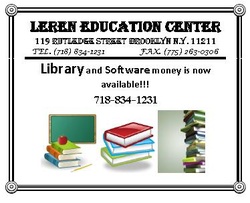
|